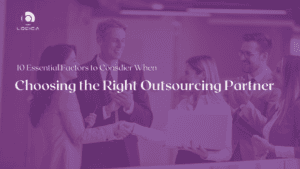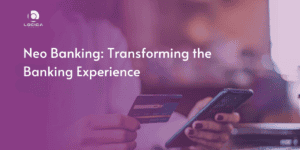In today’s rapidly changing technological landscape, the demand for high-quality software applications has become more important than ever. Software development teams must make sure that their applications can function effectively and efficiently under heavy loads in addition to working to meet the users’ growing expectations. This is where performance testing and load testing come into play, enabling teams to identify and address any potential issues before releasing their software to the market. With the rising complexity of modern software systems, manual testing can be time-consuming and error-prone, making automation an attractive choice for teams trying to optimize their testing procedures.
In this blog you will go through the role of automation in performance testing and load testing for quality assurance, highlighting the benefits and challenges of this approach, and providing insights into how it can be implemented effectively.
What is Performance Testing?
Performance testing is a type of non-functional testing that evaluates the speed, responsiveness and stability of a computer, network, software program or device under a workload. Organizations will run performance tests to identify performance-related bottlenecks.
The goal of performance testing is to identify and nullify the performance bottlenecks in software applications, helping to ensure software quality. Without some form of performance testing in place, system performance may be affected by slow response times and inconsistent experiences between users and the operating system.
In turn, this creates an overall poor user experience. Performance testing helps determine if a developed system meets speed, responsiveness and stability requirements while under workloads to help ensure more positive user experience.
Performance tests should be conducted once functional testing is completed.
What is Load Testing?
Load testing is about creating production simulations within an application or system that is as near as possible to being a finished product ready to deploy and subject to the masses. By utilizing specialized testing software, load testing allows dev teams to answer questions like “Is my system doing what I expect under these conditions?” and “Is its performance good enough?”
Why is it important?
Load Testing ensures that your application can perform as expected in production. Just because your application will pass a functional test, this does not mean that it can perform the same under a load. Load testing identifies where and when your application breaks, so you can fix the issue before shipping to production.
Businesses and consumers rely heavily on digital applications for critical functions, so it’s important to validate that it can withstand realistic load scenarios. With a higher adoption of digital applications comes higher expectations of quality, and if your application fails in production, it can become costly.
Load testing Vs Stress testing
Load tests help you understand how a system behaves under an expected load. Load testing is meant to test the system by constantly and steadily increasing the load on the system until it reaches the threshold limit. This is a subset of performance testing. Load testing can be easily done by employing any of the suitable automation tools available in the market. WAPT and LoadRunner are two such famous tools that aid in load testing. Load testing is also famous by names like Volume testing and Endurance testing. However, Volume testing mainly focuses on databases. Endurance testing tests the system by keeping it under a significant load for a sustained time period.’
Stress tests help you understand the upper limits of a system’s capacity using a load beyond the expected maximum. Under stress testing, various activities to overload the existing resources with excess jobs are carried out in an attempt to break the system down. Negative testing, which includes removal of components from the system, is also done as part of stress testing.
Also known as fatigue testing, this testing should capture the stability of an application by testing it beyond its bandwidth capacity.
Tools and Technologies for Performance Testing and Load Testing
For performance testing and load testing, a variety of techniques and technologies are available, including:
● Apache JMeter: Popular for load testing and performance testing, Apache JMeter is a Java-based open-source utility. Numerous protocols, including HTTP/HTTPS, REST, JDBC, LDAP, JMS, SMTP, and others are supported.
● LoadRunner: Micro Focus created the commercial load testing tool LoadRunner. It supports several different technologies and protocols, including SAP, Oracle, Java,.NET, and HTTP/HTTPS.
● Gatling: Gatling is a Scala, Akka, and Netty-based open-source load testing tool. It supports a number of protocols, including HTTP/HTTPS, JMS, JDBC, and others.
● Apache Bench: The Apache HTTP server comes with a command-line tool called Apache Bench (ab). It is utilized to load test and benchmark HTTP servers.
● Python-based Locust: It is an open-source load testing tool. You may write test cases as code and it supports HTTP/HTTPS protocols.
● BlazeMeter: A platform for load testing in the cloud, BlazeMeter supports a number of protocols, including HTTP/HTTPS, SOAP, JMS, and others.
● New Relic: New Relic is a cloud-based performance testing and monitoring solution that gives you immediate information about how well your application is performing.
Key features of the Performance testing and load testing frameworks
Using automation frameworks can significantly improve the efficiency and accuracy of performance testing and load testing. Here are some of the key features and capabilities of performance testing and load testing automation frameworks:
● Scripting: Performance testing and load testing automation frameworks use scripting languages to automate test case execution. Some of the popular scripting languages include Java, Python, and Ruby. Scripting languages enable testers to create customized test cases that simulate real-world scenarios.
● Test Case Design: Automation frameworks provide a structured approach to test case design. Testers can use pre-defined test case templates or create their own test case designs based on specific requirements. Test case design includes defining the number of users, the duration of the test, the types of requests, and the expected response time.
● Test Execution: Automation frameworks automate the process of executing test cases. Testers can execute various test cases simultaneously, saving time and resources. Test execution includes generating load and monitoring system performance during the test.
● Reporting and Analysis: Automation frameworks generate detailed reports that help testers analyze the results of the test. Reports include metrics such as response time, throughput, error rate, and resource utilization. Testers can use these metrics to identify performance bottlenecks and make recommendations for improvement.
Types of Performance Testing and Load Testing and When to Use Them
Software development must include performance testing to make sure the system can manage the anticipated workload. This procedure involves assessing the system’s ability to manage various traffic and workload types. A prime instance of performance testing is load testing, which includes stressing the system to see how it responds to varying traffic volumes. The various kinds of performance testing and load testing, as well as when to use them, will be covered in this article.
● Stress testing: Stress testing determines whether a system can manage heavy workloads. It entails putting more strain on the system until it breaks, which enables you to pinpoint its flaws and restrictions. To identify a system’s maximum capacity, stress testing is used. In order to determine a system’s maximum capacity and detect potential bottlenecks, stress testing is used.
● Spike Testing: Spike testing measures a system’s capacity to manage abrupt increases in traffic. It entails creating an abruptly high volume of traffic to gauge the system’s reaction. The system’s resilience to unanticipated traffic spikes is assessed using spike testing.
● Endurance Testing: Endurance testing measures a system’s capacity to withstand a sustained load over an extended length of time. Testing of this kind is done to find problems with the system’s resources, like memory leakage or sluggish database performance.
● Load Testing: Load testing determines whether a system can manage a particular task. To ascertain how the system manages the load, it simulates a certain number of users accessing the system at once. To find performance problems that arise under heavy loads, such as sluggish reaction times or system crashes, load testing is used.
When do these types of tests put to use?
When determining a system’s maximum capacity and possible bottlenecks, stress testing should be done. When assessing a system’s resistance to unforeseen traffic spikes, spike testing should be done. When you need to find problems with system resources over a long time, endurance testing should be done. When you need to find speed problems under heavy loads, load testing should be done.
In summation, load and performance testing are essential for ensuring that software systems can manage a variety of workloads. Understanding the various performance testing methodologies and when to apply them will enable you to get accurate and reliable findings that will help you spot issues early on and take appropriate action.
How to Create an Effective Performance Testing and Load Testing Strategy
It is very important to make sure that the software system can handle different types of workloads and traffic while creating an effective performance testing and load testing strategy. A well-designed strategy will help to identify performance bottlenecks, reduce the risk of system failure, and improve the user experience. On how to create an effective performance testing and load testing strategy, the following are the steps
● Define Your Objectives: Specifying your objectives is the first step in developing a plan for performance and load testing that works. Decide what you aim to accomplish and the testing’s objectives. This will enable you to choose the testing approach and workload simulation scenarios that are appropriate for your project.
● Determine the Testing Scope: The next step is to specify the testing’s parameters. Determine the system components you must test, the user scenarios you must mimic, and the performance measurements you will employ.
● Identify the Testing Tools: After defining your objectives and determining the testing scope, you must choose the right testing tools. Select the instruments that can accurately measure performance and simulate the anticipated user workload.
● Create Test Scenarios: Create test scenarios that reflect the behavior of users in the actual world. This will assist you in locating performance problems that users might experience in the real world.
● Analyze Test Results: Examine test outcomes to find performance bottlenecks. Utilize this data to enhance the user experience and system performance
● Repeat Testing: Load testing and performance testing ought to be ongoing procedures. Repeat testing periodically to make sure the system keeps functioning well under various workloads.
To sum up, developing a successful load testing and performance testing plan is essential to ensuring that your software system can handle a variety of traffic and workloads. Create a thorough testing approach using the techniques below to find performance problems and enhance your system’s performance.
Common pitfalls to avoid in performance testing and load testing
There are several common pitfalls that should be avoided to ensure that tests are meaningful and effective. Some of common pitfalls to avoid in performance testing and load testing are as follow:
● Not defining clear objectives: Most important pitfall to avoid is not defining clear objectives, without clear objectives, it is difficult to determine what to test, what to test, and how to interpret the result.
● Not considering scalability: Testing should ensure that the software can handle an increasing number of users or data volumes without crashing and slowing down.
● Not testing under realistic conditions and use of inappropriate test data: It is essential to test the software under realistic conditions and with appropriate test data that can mimic the production environment as closely as possible and mislead results that do not reflect how the software will perform in the real world.
● Not including non-functional requirements: Security, reliability and maintainability should be considered during performance and load testing.
● Conducting performance and load testing at end of software development cycle: Many people schedule performance and load testing at the end of development cycle but performance and load testing should be done in each build of software to maintain the quality of software.
Measuring performance and load testing results: key metrics and KPIs to consider
There are several key performance indicators and key metrics that should be consider measuring performance and load testing are as follow:
● Response Time: Response time is most important metric as it measures the time taken by system to respond to a user request. It will provide the average response time and peak response time of system too.
● Throughput: Throughput measures the number of requests which can be handled by system per second. It can measure the load and performance testing of system effectively.
● Concurrent User: Concurrent user measures the number of users that can access the system at the same time. It helps to find capacity of users that can be handled by system.
● Error rate: Error rate measures the number of errors that occurs curs during testing process. This metrics is important because it help to find identify the issues that need to be addressed before system released.
● Resource utilization: Resource utilization measures the amount of resources that system uses during testing. It is important to ensure the system is not overtaxed and can handle the expected workload.
By monitoring this key metric and KPIs during performance and load testing, we can gain valuable insights into the system.
Conclusion
Automation plays a crucial role in performance testing and load testing for quality assurance, enabling teams to identify issues early on in the development process and ensure that their software applications can perform efficiently and effectively under heavy loads. As you consider incorporating automation into your performance testing and load testing processes, it’s important to keep in mind that this approach comes with its own set of challenges. It requires careful planning, a deep understanding of your application’s architecture and performance requirements, and the right mix of technical skills and expertise. Additionally, it’s crucial to continually evaluate and refine your automation strategy to ensure that it remains effective and efficient over time.