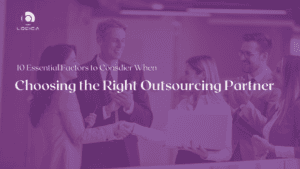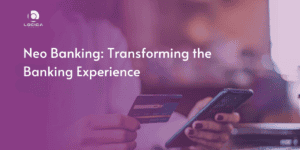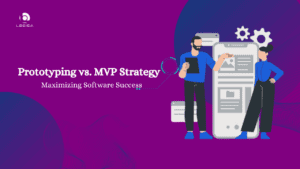Collaboration has emerged as a crucial component for businesses and organizations to succeed in today’s quick-paced and dynamic environment. Teams must collaborate successfully in order to stay competitive and satisfy the expectations of a market that is changing quickly. Collaborative IT environments have evolved as a significant tool to aid this process, allowing team members to work together regardless of their physical location.
Teams no longer need to be separated by conventional time and location boundaries while working together thanks to collaborative IT environments. No matter where they are in the world, team members can interact, exchange information, and work together on projects in these environments.
In this blog, we will talk about how collaborative IT environments have helped in IT organizations as well as the benefits and challenges associated with implementing them.
Collaborative IT environments
The use of technological tools and platforms that allow individuals or groups to collaborate in a shared virtual area to accomplish a common objective is referred to as collaborative IT environments. Regardless of a team member’s actual location, these settings are made to encourage communication, information exchange, and cooperation.
From straightforward email and instant messaging platforms to sophisticated project management tools and virtual reality systems, collaborative IT environments can take many different shapes. Real-time messaging and chat, video conferencing, document sharing and collaboration, project management tools, and online whiteboards are some of the most prevalent elements in collaborative IT systems.
Collaborative IT environments represent a powerful tool for modern businesses and organizations. By providing a shared virtual space for communication and collaboration, these environments can help to increase productivity, promote greater transparency and accountability, and foster a culture of creativity and innovation within teams.
Advantages of collaborative IT environments
Particularly collaborative IT environments are necessary for businesses if they wish to remain competitive and satisfy their stakeholders’ and consumers’ requirements. Collaborative IT environments can aid in streamlining processes, boosting productivity, encouraging creativity, and enhancing flexibility by offering tools and platforms for communication, knowledge management, and cooperation. Understanding the main advantages of collaborative IT environments and how they can assist businesses in more effectively and efficiently achieving their objectives is crucial in this context.
Collaborative IT environments have a lots of advantages reasons which includes:
● Improved communication
Teams can interact more effectively and efficiently using a variety of tools and platforms that are available in collaborative IT settings. No matter where they are located or what time zone they are in, team members can communicate with one other easily using collaboration software, video conferencing, and instant messaging, for instance.
Team members can quickly and easily communicate information, ask questions, and clarify directions by using these tools. This can facilitate communication and guarantee that everyone is on the same page, which can improve coordination and foster a stronger sense of teamwork.
Communication barriers between team members who can be working in various places or speaking different languages can also be reduced with the use of collaborative IT environments. Messages and papers can be translated across languages using translation software, for instance, and team members who aren’t physically together can still communicate face to face via video conferencing.
● Enhanced productivity
Team members have a platform to work together on projects and communicate information in real-time thanks to collaborative IT environments. This makes it possible for team members to work together more successfully, utilizing one another’s abilities and knowledge to accomplish shared objectives.
For instance, team members can utilize collaboration software to edit documents concurrently, making changes in real-time, and posting comments for others to see. They can also utilize project management software to track progress and allocate tasks to individual team members, ensuring that everyone is working towards the same objectives.
Team members might spend less time on administrative duties like setting up meetings and sending emails by interacting through IT environments. Team members can use this to improve productivity and streamline procedures.
● Greater innovation
By assembling diverse teams of individuals with various talents, backgrounds, and viewpoints, collaborative IT environments can serve as a catalyst for creativity. Members of a team that collaborate and share ideas might come up with original and creative solutions to issues.
IT-enabled collaboration can offer a forum for idea exchange and brainstorming where team members can openly express their views and ideas without worrying about being judged. New concepts that could not have been thought of otherwise can result from this.
Moreover, collaborative IT environments can encourage cooperation between teams and departments that might not have previously cooperated. These teams can develop original answers to challenging issues by pooling their skills and resources.
● Improved knowledge management
By offering tools for gathering, arranging, and sharing information, collaborative IT environments can play a crucial part in knowledge management for businesses.
Organizations can, for instance, employ knowledge management systems to establish a single repository of data that team members from all parts of the business can access. If team members can readily access previously generated information and avoid reproducing the same information, this can assist to reduce duplication of effort.
The sharing of tacit information, which is knowledge that is difficult to codify and transmit, can also be facilitated by collaborative IT environments. Team members might, for instance, exchange experiences and best practices via collaboration software, allowing others to gain from their skill and knowledge.
● Increased flexibility
By enabling companies to respond more rapidly to changes in the marketplace, adapt to new technologies, and seize new opportunities, collaborative IT environments can be a fundamental driver of competitiveness for businesses.
Teams can collaborate more effectively, for instance, by leveraging platforms and tools, which speeds up decision-making and implementation. As a result, businesses can be able to react to market developments like shifting customer preferences or new trends more swiftly.
Organizations may benefit from collaborative IT environments by embracing new technologies and staying one step ahead of the competition. Organizations can detect and assess new technologies and decide how they might be used to their company by utilizing the skills and knowledge of team members.
Common features of collaborative IT environments
Collaborative IT environments have become increasingly popular in today’s business world, enabling teams to work together seamlessly, regardless of their location. These environments provide a range of features that are essential for effective collaboration, including real-time communication tools, document sharing and version control, project management tools, cloud storage, and security features.
● Real-time communication tool
Tools for real-time communication are crucial in cooperative IT systems. Team members can connect effectively and rapidly with the use of real-time communication technologies including phone chat, video conferencing, and instant messaging. Teams should be able to interact using these technologies at any time and from any location. They should also be simple to use. Moreover, they must include capabilities like file sharing, recording, and screen sharing.
● Document sharing and version control
In collaborative IT environments, facilities like document sharing and version control are also essential. Team members can work together in real-time on documents and files using these functionalities without accidentally overwriting each other’s contributions. Tracking changes and reverting to earlier versions of documents are also made easier by document sharing and version control. With the aid of this functionality, the team can collaborate effectively and have access to the most recent versions of all documents.
● Project management tools
Another crucial aspect in collaborative IT settings is project management tools. Teams can use these tools to plan and organize activities, assign roles and duties, measure progress, and establish deadlines. They also aid in resource management and work assignments to team members. To guarantee that all team members are informed of project progress, project management solutions should be user-friendly and deliver real-time information.
● Cloud storage
Cloud storage is extremely important in collaborative IT setups. Cloud storage allows team members to save and access data from anywhere in the world, acting as a backup in the event of device failure or loss. Cloud storage also allows team members to collaborate on the same files without having to move them across machines. This function is critical for remote teams and individuals operating across time zones.
● Security features
In collaborative IT systems, security features are also critical. Data encryption, access limits, and user authentication are some examples of security measures that assure the safety and security of data and files. These features ensure that only members of the authorized team can access and alter files, preventing data breaches and theft. IT collaboration environments should also have a disaster recovery plan to ensure that data can be recovered in case of an unforeseen event.
Best practices for using collaborative IT environments
Before having a collaborative IT environments, there are some practices that should be carried out to implement. Here are some best practices for using collaborative IT environments down below:
● Promote participation
Participation is critical for effective collaboration in any team, but it is especially vital in remote works or distant teams that use collaborative IT environments. Managers and team leaders can promote participation by fostering a secure and inviting environment in which all team members feel confident sharing their thoughts and opinions. They can also encourage involvement by leading. For example: actively participating in debates and interacting with team members.
● Create clear objectives and expectations
Establishing clear goals and expectations is critical for effective team collaboration. It is also vital in remote or distant teams that use collaborative IT environments to define clear goals and expectations from the start, to ensure that all team members are aligned and working towards the same goal. Managers and team leaders can establish clear goals and expectations by communicating them clearly, setting deadlines, and regularly checking in with team members to ensure that everyone is on track.
● Training and assistance
Training and support are essential for the efficient usage of collaborative IT environments. Because team members in remote or distributed teams can be utilizing different tools and technologies, it is critical to give training to ensure that everyone is using the tools properly. Managers and team leaders can also help by being accessible to answer questions and give directions, as well as by fostering an environment in which team members feel comfortable asking for assistance when required.
● Promote a collaborative culture
Promoting a collaborative culture is critical for effective teamwork in remote or distributed teams using collaborative IT environments. Managers and team leaders can build a collaborative culture by providing chances for team members to collaborate. They can also encourage collaboration by recognizing and rewarding collaborative behavior, such as sharing knowledge or helping others.
● Continually analyze and update the environment
It is critical to regularly evaluate and update the collaborative IT environment to verify that it is fulfilling the team’s needs and that the tools are being utilized successfully. Managers and team leaders can evaluate the tools and procedures in use on a regular basis, identify areas for development, and implement changes to enhance the collaborative process. Implementing new tools or technologies, altering existing procedures, or giving more training or assistance to team members are all examples of this.
● Communicate routinely and effectively
Good communication is critical to the success of any team, but it is especially crucial in remote or distributed teams that use collaborative IT environments. Managers and team leaders can promote successful communication by creating clear communication channels, such as team chat or video conference, and defining reaction time requirements. They can also promote open and honest communication by making themselves available to answer questions and give feedback, as well as by creating a climate in which team members feel comfortable sharing their ideas and thoughts.
● Assure data security and privacy
Data security and privacy are critical concerns while using collaborative IT environments. Managers and team leaders should take precautions to ensure that all data is securely kept, and that sensitive information is only accessible to those who need it. They should also develop clear data sharing rules and processes, as well as teach team members on how to manage sensitive information. They should also remain current on the newest security best practices and take necessary precautions to safeguard against data breaches and other security risks.
By following these best practices, managers and team leaders can create a collaborative culture that leads to effective teamwork, high-quality results, and a positive work environment for all team members.
Challenges and potential drawbacks of collaborative IT environments
Collaborative IT environments have revolutionized the way we work, enabling remote and distributed teams to work together more effectively than ever before. However, like any new technology or approach, there are also challenges and potential drawbacks that need to be considered.
In this section, we will discuss some of the key challenges and potential drawbacks of collaborative IT environments.
● Opposition to change
One of the key obstacles of implementing collaborative IT environments is the possibility of team members’ resistance to change. Some team members can be hesitant to accept new tools and technology, or they can feel pressured to alter the way they operate without completely comprehending why. Managers and team leaders can solve this issue by clearly conveying the advantages of adopting collaborative IT environments, offering training and assistance, and including team members in decision-making.
● Security concerns
Collaborative IT systems rely on the sharing and storage of sensitive information, which can generate security and privacy problems. Managers and team leaders must make efforts to ensure that all data is securely kept, that sensitive information is only accessible to those who need it, and that clear rules and processes for data sharing are in place. It is also critical to keep up with the newest security best practices and take proper precautions to avoid data breaches and other security concerns.
● Over-reliance on technology
Another possible disadvantage of collaborative IT systems is the possibility of over-reliance on technology. When teams operate remotely, it’s easy to depend too much on technology and neglect the value of face-to-face engagement and cooperation. To solve this issue, managers and team leaders can promote regular video or phone contacts and, when feasible, arrange opportunities for in-person meetings and team-building activities.
● Lack of face-to-face interaction
Collaborative IT settings can also lead to a lack of face-to-face connection, which can have an influence on team dynamics and make building trust and relationships among team members more challenging. To assist overcome this, managers and team leaders can establish chances for virtual face-to-face engagement, such as video chats or virtual team-building exercises.
● Difficulty in managing many platforms
One possible disadvantage of collaborative IT systems is the difficulty in managing various platforms and tools. Various team members can prefer different tools or platforms, making it difficult to keep everyone on the same page. Managers and team leaders can handle this issue by picking a few important tools and platforms that work effectively for the team, offering training and support to ensure that everyone is comfortable using them, and assessing and upgrading the tools on a regular basis as required.
● Trouble managing times and zones
While collaborative IT systems can make it simpler for remote and distributed teams to collaborate, they can also pose issues in terms of time zones and schedules. Team members in various time zones can be required to work unusual hours to accommodate one another, which can lead to exhaustion and burnout. Managers and team leaders can handle this issue by setting clear expectations for working hours and schedules, as well as being flexible and accommodating when feasible.
● Lack of responsibility and ownership
Accountability and ownership issues might arise in collaborative IT systems. When team members work from different locations, it can be more challenging to assess progress and ensure that everyone is contributing. Managers and team leaders can address this issue by establishing frequent check-ins and progress updates and providing opportunity for team members to take responsibility of certain tasks or projects. It is equally critical to offer feedback and acknowledge individual contributions to team success.
Collaboration in IT environments has numerous advantages for remote and distributed teams, but it also has its own set of obstacles and possible consequences. Managers and leaders can guarantee that their teams are functioning successfully and efficiently while simultaneously maintaining high levels of security and data privacy by knowing and solving these concerns.
Conclusion
If you’re a part of a collaborative IT team, it is very important to implement best practices to achieve successful collaboration and meet your team’s goal. Remember that effective collaboration requires a team effort, so be open to feedback, willing to learn, and supportive of your colleagues. With these best practices in mind, you can work together with your team to achieve great things and make a positive impact in your organization.