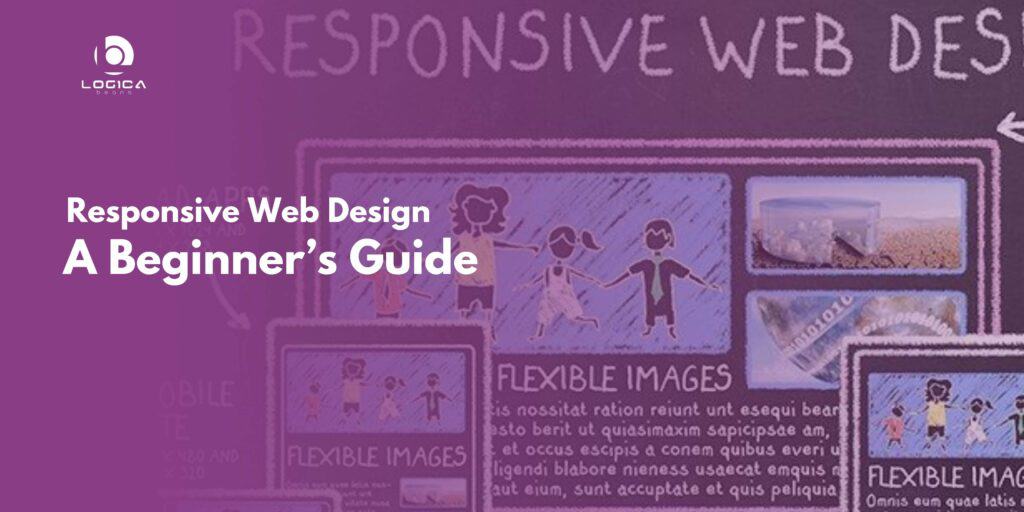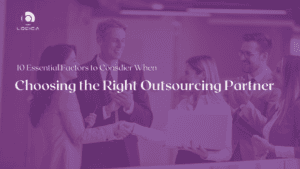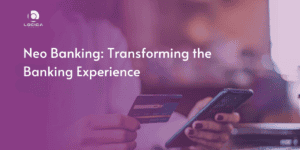Our knowledge and interactions with websites have changed significantly in the digital environment. Responsive web design, which is a design methodology that aims to provide fluid and adaptable user experience across several devices and screen sizes, is a crucial component of this progression. To provide the groundwork for an in-depth look, here’s the blog for you.
What is Responsive Web Design?
A cutting-edge method for developing websites that guarantees a constant and ideal user experience on a variety of platforms, including desktop, computers, smartphones, and tablets is responsive web design. Fundamentally, responsive web design (RWD) makes use of media queries, fluid layouts, and flexible grids to modify a website’s layout and appearance according to the user’s device. This flexibility makes it possible for the material to be presented effortlessly, offering consumers a consistent and aesthetically beautiful experience on every screen size or device.
Nowadays, people use a variety of devices with different screen sizes, issues and configurations to access websites in the digital world. A design strategy that can accommodate this diversity is required due to the widespread use of smartphones, tablets, and conventional desktops and laptops. This requirement is met by responsive web design, which also improves user engagement and guarantees a satisfying user experience by optimizing websites for performance and availability across various platforms.
Beyond only improving user experience, responsive design is important. It is because it affects search engine results. Responsive design is essential for increasing a website’s exposure and reach since search engines, such as Google, give preference to mobile-friendly websites in their results. Responsive design continues to be essential for building great, long-lasting online experiences even as the digital ecosystem changes.
Key Principles of Responsive Web Design
A collection of fundamental ideas forms the basis of responsive web design which aims to build flexible and adaptive web layouts that provide a consistent user experience across a range of devices.
Here are some of the key principles of responsive web design.
● Fluid Grids
The size and placement of items inside a website’s layout can be defined using relative units and percentages, a technique known as fluid layouts. Elements are given in proportions relative to the screen or container width rather than set pixel values, which enables the layout to adjust and resize to match available screen space. The pieces automatically alter in width, height, and position in response to changes in screen size.
● Flexible Images
For images to fit on various screen sizes, they must scale and adjust. To get flexibility, make sure that an image’s maximum width is 100% of its parent container. The picture scales proportionately to fit inside the container as it resizes. Using CSS parameters like max-width: 100%; or height: auto, pictures may dynamically change. Being adaptable stops photos from piling up or being resized for smaller displays. They stay in line with the responsive layout and maintain their visual attractiveness.
● Media Queries
Using media queries, you may layout a website differently depending on the type of device or screen it is being viewed on. Consider media queries as a collection of guidelines that verify parameters, including screen dimensions, height, resolution, or kind of device. These requirements influence how the website is presented and laid up.
● Mobile-First Approach
The smallest displays, such those on mobile devices, should come first in the design and development process, according to the mobile-first approach in web design. Designers provide a foundational user experience that is ideal for smaller displays and touch interactions by prioritizing mobile first. By prioritizing the most important features and content, this technique keeps extraneous components from overwhelming smaller screens.
Common Challenges in Responsive Web Design
Despite providing a versatile and user-friendly experience across devices, responsive web design has several obstacles that designers and developers must overcome.
Here is common 3 challenges in responsive web design:
● Browser Compatibility
The goal of responsive web design is to give users a consistent experience on a range of screens and devices. It becomes difficult to achieve this uniformity, though, because web browsers read and display code differently. In-depth cross-browser testing is necessary for designers and developers to find and fix any rendering problems.
This entails testing on widely used browsers, including Internet Explorer, Microsoft Edge, Apple Safari, Mozilla Firefox, and Google Chrome. Furthermore, it is important to guarantee compatibility with various browser versions, as outdated versions could not support contemporary web standards, necessitating certain adaptations or workarounds.
● Performance Optimization
When it comes to responsive web design, sites must load quickly on a variety of devices, even those with slower network connections, performance is a crucial component of the user experience. Image optimization, which uses methods like compression and responsive image approaches to give high-quality images without sacrificing loading speeds, is an important factor to consider.
Page load times can be decreased by minimizing HTTP requests by combining CSS and JavaScript files. Lazy loading guarantees that resources are loaded only when needed, which speeds up the initial page load time for graphics and multimedia. Moreover, static assets may be dispersed across several servers using Content Delivery Networks (CDNs), which lowers latency and speeds up content delivery.
● Managing Pictures and Multimedia
Adding pictures and multimedia components to a responsive website increases its complexity and necessitates the use of strategic approaches that strike a balance between performance and visual appeal. Selecting the proper file formats, compressing photos, and using responsive image methods are all part of optimizing photographs so they will adjust to various screen sizes.
Videos and interactive material are examples of multimedia features that need to be properly optimized and tested on a variety of devices. Non-essential media may be made to wait to load until the user interacts with it or scrolls to that area of the page by using techniques like lazy loading. Furthermore, considering the usage of responsive design frameworks and libraries may simplify the management of multimedia and pictures by offering standardized solutions for a range of devices.
Through meticulous planning, testing, and use of optimal techniques, web designers may effectively tackle these obstacles and produce responsive websites that offer a smooth and optimized user experience in a variety of browsing conditions.
Tools and Technologies for Responsive Web Design
Using a variety of tools and technologies, responsive web design enables the creation of websites that adjust to multiple screen sizes and devices.
The following is a list of some frequently used technologies and tools for responsive web design:
● HTML & CSS
Newer iterations of HTML and CSS offer improved functionality and semantics to facilitate responsive design. In order to create responsive layouts, media queries, flexbox, and grid layouts are included in CSS3, while additional components are included in HTML5.
● Media Queries
Using CSS methods called media queries, you may apply styles according to the device’s dimensions, orientation, or screen width. They are essential for producing designs that are responsive and change with the screen.
● Responsive Design Frameworks
Responsive grid systems and pre-built components are provided by frameworks such as Foundation, Bulma, and Bootstrap, which make the process of creating responsive websites easier. With customizable components and responsive designs, they provide a good starting point.
● CSS Preprocessors
The usage of variables, mixins, and functions is made possible by CSS preprocessors like Sass and Less, which improves CSS maintainability and speeds up the production of responsive stylesheets.
● JavaScript and jQuery
JavaScript is frequently used to improve responsive websites’ functioning. A JavaScript framework called jQuery may make managing events and animations easier, improving the user experience across various devices.
● Responsive Image Techniques
Performance and load times can be enhanced by using methods such as the <picture> element, the srcset attribute, and the <img> element with the sizes property, which allow for the delivery of properly scaled pictures depending on the user’s device.
Together, these technologies and tools enable web developers to design user-friendly, adaptable websites that smoothly adjust to the wide variety of screens and devices that today’s audiences utilize.
Conclusion
Responsive web design is becoming more than simply a technique—it’s essential in the ever-changing digital world. As more people use a variety of devices to access the internet, it’s critical to provide a consistent and optimized experience.
Nonetheless, the field of web development is broad and dynamic. As a result, I urge you to approach this topic with curiosity and a desire to learn. Take on practical tasks, push yourself with novel ideas, and don’t be scared to make errors because they frequently serve as the finest teachers.